[vc_row][vc_column width=”1/1″][mk_custom_box bg_color=”#466f73″ bg_position=”left top” bg_repeat=”repeat” bg_stretch=”false” border_color=”#ffffff” padding_vertical=”30″ padding_horizental=”20″ margin_bottom=”10″ min_height=”100″]
Start here with Invoicing Basics.
Many freelancers and small business owners tend to have problems getting paid because one or more of the following is true:
- The invoices are unclear or unprofessional.
- The invoices don’t offer easy payment options.
- The service provider doesn’t get invoices out on time.
- The service provider doesn’t follow up on unpaid invoices.
I get it! We can get swamped by more pressing work. While we know it’s important to invoice for the incoming cash-flow, it’s all too easy to put it off one more hour, one more day, until suddenly we’re way behind!
Creating Clear, Professional Invoices
As a client, I don’t feel great about receiving invoices that are vague, thrown together sloppily, or missing information. These tips will help you make sure your invoice feels professional:
Start with the basic invoice components
Invoice number, contact info, itemized charges, grand total, and due date (read more about the basics here)
Include your logo and/or use custom colors
Branding helps you stand out and makes you look good! If you don’t have a logo, consider using a good headshot.
 Say “Please” and “Thank you”
Say “Please” and “Thank you”
According to due.com and FreshBooks, “A simple ‘please pay your invoice within’ or ‘thank you for your business’ can increase the percentage of invoices that are paid by more than 5 per cent!”
Proofread!
Obviously, you want your invoice to be error-free. Check both the words and the numbers!
Use clear language
Use an actual date for the due date instead of “within 30 days.”
Fix your alignment
This is for those of you using a word processor to create your invoices rather than using an online tool: make sure everything is lined up neatly and your spacing between items is consistent.
Easy Invoice Payment Options
Does your client know how to pay you? Diversifying your payment options may help you get paid sooner. People all have their own preferences! What is convenient and preferable for one person may be frustrating for another.
Whatever your payment options are, make sure they’re clear on your invoice. Include links to pay via PayPal, Credit Card, Dwolla, etc. Make sure your address is correct for clients sending checks.
 Accepting credit cards
Accepting credit cards
You can accept credit cards via Stripe or PayPal for the same per-transaction fee (2.9% + 30¢). Freshbooks, Wave, and Xero integrate with both of these! If you’re using Quickbooks, they have their own credit card integration (1.6% per swipe).
Accepting bank transfers
You can accept bank transfers without having to share your account numbers with clients by using Intuit Payment Network (50¢ per transaction) or Dwolla (free?!?!). Money will hit your account quickly, and you don’t lose the percentage that you lose with credit cards. Unfortunately, the popular invoicing tools usually don’t integrate with these tools, so you’ll have to manually add the payments to your system.
Accepting PayPal
PayPal in and of itself offers clients a variety of payment options because they can choose whether to pay by PayPal balance, directly from a bank account, or via credit card. Just be aware that all payments you receive through PayPal have that 2.9% + 30¢ fee attached. Don’t ask your clients to use the “send money to friends” feature, please. That is unethical and could get you in trouble.
Accepting checks
It’s totally FREE for you to accept checks from your clients! And, for many clients, it’s free for them to send through their banks. The only downside is that it takes longer to receive your money, so that has to be accounted for. Thankfully, most banks now allow you to deposit checks from your mobile phone, so once you get the check it’s really easy to deposit!
Getting Invoices Out on Time
One thing I’ve learned about getting invoices out on time is that it helps greatly to stick to a schedule. This way, both you and your clients know when invoices are coming due.
Set reminders for yourself
However you stay organized (calendar, Remember the Milk, Asana… there are so many options), create a reminder for yourself so that you either get an email or phone notification. Schedule time on your calendar to get your invoices put together and sent out. Treat it like a meeting. This is important work, not to be skipped over. If something comes up, take the time to reschedule the appointment so you don’t forget to come back to the task.
For recurring invoices, get on a schedule
I bill my recurring clients on the 25th of each month (due by the 1st of the next month). Since I also use Wave to auto-create those invoices, it’s very simple for me to just log in on the 25th and make sure everything looks okay. I used to let each person have their own bill date, but it’s too much to keep up with! Simplify your life and just set one day that is your invoice day.
Automate where possible
Most online invoicing tools let you schedule recurring invoices to go out automatically. If you have any recurring clients, take advantage of this feature! If you bill hourly, consider switching to an invoicing tool that lets you track hours worked and automatically add them to your invoice (Freshbooks does this very nicely).
Kind Yet Firm Ways to Follow Up on Unpaid Invoices
Yeah, it’s uncomfortable to follow up and ask for money. Believe me, I know all too well. Here are my thoughts on the matter.
 You’re not begging for money
You’re not begging for money
Don’t think of it that way, and don’t phrase your message that way. The point is not to get down on your knees and beg for money. Rather, the point is to remind your client that they have an unpaid balance and an obligation to take care of that. Sometimes, a reminder really is all it takes!
Be excessively polite
There’s just no reason not to be courteous, and your kindness will increase the likelihood of a payment and make it less annoying when you remind your client about his responsibility. Besides, you want to keep the client, so you want to do what you can to stay on good terms, right?
Stand your ground
Don’t set a precedent that your client can beg off or put off your payments. You have terms outlined already in your agreement, and the terms are also clearly stated on your invoice. Stand up for yourself!
Examples:
Dear [NAME],
I want to remind you that you have an unpaid balance on my most recent invoice! If you could take care of this as soon as possible, I’d really appreciate it. Thank you.
–
I’ve noticed that we still have an outstanding balance on your account from [DATE]. I’m just writing to bring this to your attention and thank you again for your history of timely payments.
–
Your invoice of [DATE] was due yesterday. Perhaps you missed my email or it simply got buried! Per our agreement, I will need to pause our work together until the balance is taken care of, so I just wanted to remind you about it and help make sure that any interruption in service is minimal.
–
I hope you are well! It seems that your invoice of [DATE] is still unpaid and is now [DAYS] overdue. As stated on the invoice and in our agreement, late fees will begin accruing now. Please take care of this as soon as possible. Your new balance is [AMOUNT]. Thank you for your attention to this matter!
Do you have any questions about invoicing? Let me know in a comment below!
[/mk_custom_box][/vc_column][/vc_row]



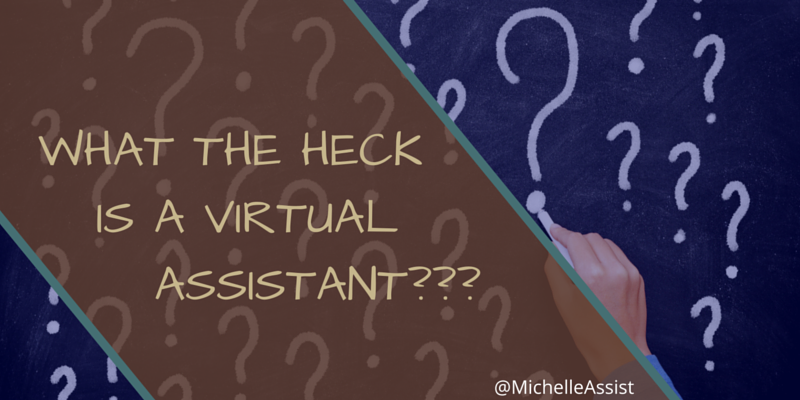
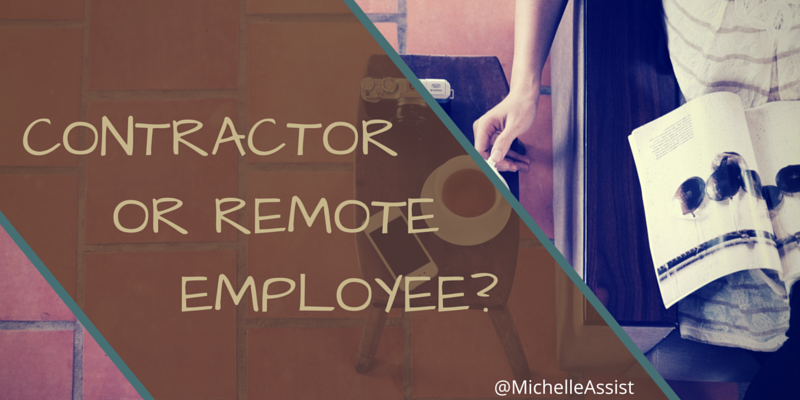



Leave A Comment