[vc_row][vc_column width=”1/1″][mk_custom_box bg_color=”#466f73″ bg_position=”left top” bg_repeat=”repeat” bg_stretch=”false” border_color=”#ffffff” padding_vertical=”30″ padding_horizental=”20″ margin_bottom=”10″ min_height=”100″]
Ah, self-employment. Isn’t it nice? Be your own boss. Work from anywhere. And file your own dang taxes.
If you haven’t completed your taxes yet, do not fear. There is still plenty of time! If you’ve been good with your record-keeping for the last year, you can get it done in just a few hours (block out some time on your calendar)! If you haven’t been so good with your record-keeping (and you are a sole proprietor), well, this post is for you.
We’re going to go over what you need to know, what you need to gather, and how to file your taxes, people. After that, we’ll talk about getting ahead of the game for next tax season!
Disclaimer: I am no kind of licensed professional, I am not an accountant, and I don’t prepare taxes for a living.
What You Need to Know
 First and foremost, let’s clear one thing up: You are supposed to report every bit of income earned.
First and foremost, let’s clear one thing up: You are supposed to report every bit of income earned.
- If your client paid you by cash just as much as if your client paid you by credit card.
- If your client paid you $50 just as much as if your client paid your $50,000.
- If it was tips, wages, bonus, commission, or any other kind of income.
Okay, now that that’s out of the way, here’s what I want you to know about taxes. Your taxes are not as scary as you think. Now, they’re not “spend 5 minutes with a 1040EZ form and drop in the mail” easy, so don’t get too excited, but they are also not “spend the first quarter of the year in a panic state” hard, either.
Use a tax preparation software, if you’re trying to do it on your own. It walks you through every form and is very, very useful. If and when you hit a point where you are stuck, lost, confused, and can’t get any further, that is the time to seek out a CPA or someone else qualified to help you put together your taxes. (I’ve used H&R Block for years.)
What You Need to Gather
You will need your SSN, EIN for your business (if you don’t have an EIN but want one, they’re easy to apply for), records of all of your income, and records for all of your expenses.
Income Records
Again, this post is for you if you’ve not been keeping good records. I understand. It’s all too easy to keep plugging along, doing business without keeping good records. You may have a general idea of how much you bring in a month (or not), but for tax time you know you need a lot more than that. The problem is you don’t have a system. The problem is you have multiple streams of income and no consolidated report.
Expense Records
Money gets spent, that’s all you know. You’ve got the business card, you have a business need, you make the purchase. It’s all recorded somewhere, right? Great. Can you pull up those records and give me a total? Not so great.
Let’s Break it Down
Step 1 – Please tell me that, at the very least, you keep your business money separate from your personal money.
Step 2 – Make a file (folder) on your computer called “YYYY Taxes.” This is where you’re going to store ALL of your tax documents. (Back this up on the cloud for brownie points and peace of mind.)
Step 3 – Get your hands on some copies of your business banking statements for the whole year. If you use a business credit card, get those statements, too (don’t worry about debit card transactions as those show up on your checking account statements).
Step 4 – Think of all the services you use to spend or receive money. Do you do transactions on PayPal and Stripe? Grab your reports. Look for the reports that show individual lines for each transaction, not summary reports. Do you invoice through Harvest or Freshbooks? Grab those reports, too. There are too many possible services to list, but whether you’re using Popmoney, IPN, Dwolla, Square Cash, or some other tool, whatever it is, get copies of your reports for last year. Put them all in the folder you made in step 2.
Step 5 – If you received any tax documents via email, save PDF copies. If you received documents via snail mail, I encourage you to either scan them and save them in your same folder or start a hard-copy file. Please don’t count on not losing your hard copies if you are disorganized and tend to misplace papers, okay? If that’s you, scan it. If you can keep track of it, like if you have and regularly use a filing cabinet and have a place for tax documents, that’s great.
Step 6 – Receipts. If you haven’t kept up with them all year, it may be a lost cause. It really depends on the volume, or the number of transactions per month. So, take it with a grain of salt when I say that, ideally, you will do your best to consolidate your digital and physical receipts. This is all about audit protection. Forego at your own risk.
There are two things left at this point. The math, and the filling out of forms.
How to File Your Taxes
 At the start, tax time is the same for everyone. Your tax software will start at the beginning with your personal information. Hopefully you know the answers to these questions. Then, it will ask you about your income. If you’re employed, you copy the info from your W2s and you’re done. Bam. Easy. But you and I are self-employed, which means we (usually, anyway) skip the W2 section and move on to the lovely Schedule C. After the Schedule C, you’re back on track with other people, and your software will walk you through deductions and everything else.
At the start, tax time is the same for everyone. Your tax software will start at the beginning with your personal information. Hopefully you know the answers to these questions. Then, it will ask you about your income. If you’re employed, you copy the info from your W2s and you’re done. Bam. Easy. But you and I are self-employed, which means we (usually, anyway) skip the W2 section and move on to the lovely Schedule C. After the Schedule C, you’re back on track with other people, and your software will walk you through deductions and everything else.
The Schedule C: Profit or Loss From Business
Here is where your taxes differ from empoloyee taxes, and here is where things get a little more complicated (but not scary).
Your self-employed income will be split up by business, so you need to think about just one at a time. Under my EA business, I have some clients who paid me over $600 and had to file a 1099-misc. These clients file the 1099-misc with the IRS and also send a copy to me for my records, so that I can file my taxes and say I earned this much 1099-misc income. Then I have other income that I report. Some clients paid me less than $600, so I have to add those up, and I got a 1099-K from a credit card processor that I have to include, and you may have sales to account for, too. This is just simple math. You software will ask you if you earn any money from x, y, or z, and you just have to add up the totals for each thing. Use the reports you saved when you were gathering info!
While you’re entering info for each business, you’re also going to enter your expenses. Your (qualified) business expenses will be subtracted from your gross income BEFORE taxes are applied. Some expenses you’ll walk through in detail with your tax software, but then you’ll probably come to a screen where you can enter line items for other random expenses. This is where your bank statements and receipts come in handy. You want to create some general categories of expenses and add up your total for each category for the year.
Here are some example categories:
- Advertising
- Business Tools and Software
- Contract Services
- Fuel
- Insurance
- Maintenance and Repairs
- Office
- Postage
- Professional Fees
- Rent
- Supplies
- Travel
- Utilities
Big expenses, like a new computer, will get entered separately, as these are considered depreciable items. Again, your tax software will walk you through it!
After you’ve entered all of your income and expense info for each business, you will move on to the deductions section of your tax return, and you’re almost done! At this point, students will need records of all school-related financial transactions, you’ll want information on your retirement fund contributions, new children, etc.
Next Year: Will it Be Better?
 Um, yes. Yes, it will. Having gone through the mess once, I know you will now be more than ready to put in a bit of preparation to make sure you never have to face that mess again. As your business grows, the mess can only get worse!
Um, yes. Yes, it will. Having gone through the mess once, I know you will now be more than ready to put in a bit of preparation to make sure you never have to face that mess again. As your business grows, the mess can only get worse!
So, here’s how you make next year better. You’ve got to plan ahead!
Get some accounting software.
You can go free and use Wave. I’ve used it for a couple years now, and it is, shall we say, sufficient. It gets the job done. Can’t beat the price. You can pay a monthly fee and get Xero, which is my current top pick. You can also use Quickbooks and several others. You can even use Freshbooks, although, truly, Freshbooks is an invoicing tool and really doesn’t do everything you need to consider it “accounting software.” It’s a bit simplistic.
Ask me about getting you set up in Xero!
Use your accounting software.
If you’re a very small business, you can get away with probably some monthly bookkeeping. I’m small. I spend 1-2 hours per month, maximum, on bookkeeping, and here’s what I mean by bookkeeping:
- Upload your receipts
- Categorize every transaction
- Match up your money received transactions to your invoices
- Match up your money spent transactions to your bills and receipts
- Make sure your balances line up, if syncing with a bank
- Run a report
If you’re growing, you might need to put time aside every week to keep from getting behind. At the very least, stay on top of your receipts on an ongoing basis and catch up on transaction categorization once a month.
If you receive a receipt in your email, download a copy to your computer. I save mine to my 2016 Taxes folder. After I upload it to my accounting software, I move it to a sub-folder called “Uploaded to Wave.” Also label your receipts as receipts in your email. If you get a paper copy receipt, take a picture with your phone and email it to yourself. Better yet, your accounting tool should have an app or some other way to let you send the picture directly to your accounting software.
Get some help.
If you need help, please get help. I do light bookkeeping for my clients, and I’ve also helped clients find local bookkeepers. If you go cross-eyed looking at the numbers, if you are completely overwhelmed and stressed, or if it takes you a crazy long time to get all this crap together, you need help, and it will be well worth the cost.
Your time is precious and cannot be returned once spent, but it can be bought back before you spend it.
[/mk_custom_box][/vc_column][/vc_row]

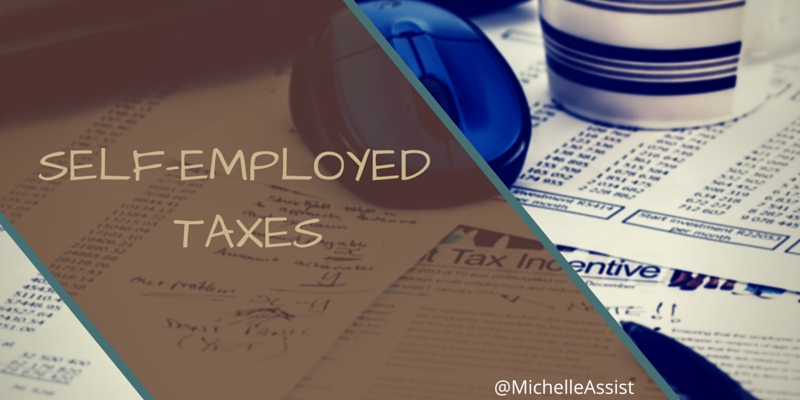



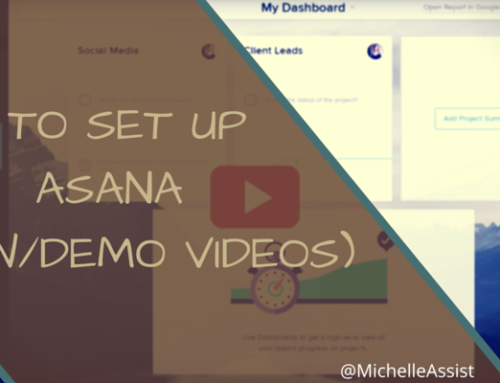


Leave A Comment